Understanding Sage Intacct Contacts and their relationship to Vendors when importing vendors through the template.
**Note that all of these behaviors apply to the Customer import template.
**Note that if the data is manually entered into the Vendor Maintenance screen, the company Name does not display.
Preface: How contact information gets populated into Sage Intacct’s vendor and customer import templates plays a huge role in its usability. In the example below, I describe the proper setup of a Vendor import template.
Important Fields:
- Name – used for Vendor lookup in Vendor Maintenance
- Contact Name – used to look up Vendor for “Pay To” and “Ship To; the best practice is to always assign the Company Name to the Contact Name field, not an individual.
- Company Name – only used to designate a company name for the Contact, serves no other purpose in Sage Intacct. If a field is left blank, it will auto-populate with NAME. Note that the data entry screen does not display this field, but copies the Name into the Company Name field when the record is saved.
- Print As – how the vendor name will print on forms – bills, invoices, checks, expense reports
Company and Primary Contact info:
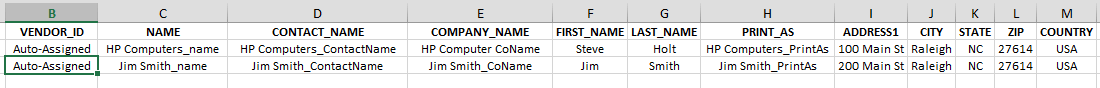
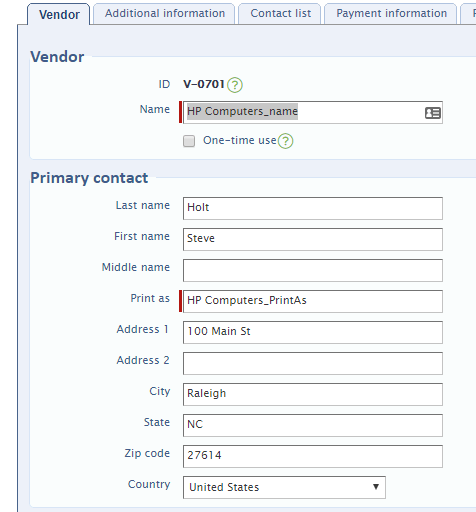
“Return To” Information:
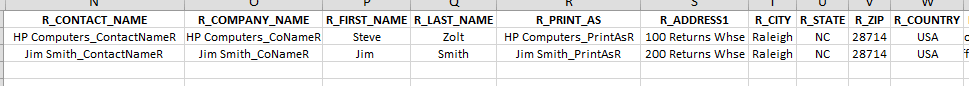
- Note: this information is optional and only required if different than the Vendor Company Name, Contact, or & Address
- R_Contact_Name – best practice is to always assign the R_Company_Name, not an individual’s name
- Print As – determines what prints on the Return To the portion of forms – bills, invoices, checks, expense reports
“Pay To” Information:
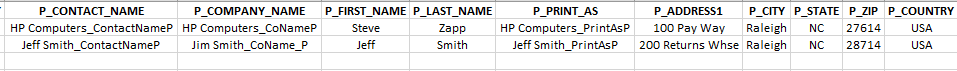
- Note: this information is optional and only required if different than the Vendor Company Name, Contact, or & Address
- P_Contact_name – best practice is to always assign the P_Company_Name to the P_Contact_ Name field, not an individual’s name.
- Print As – how the vendor Pay To name will print on forms – bills, invoices, checks, expense reports
Vendor Record – Pay to/Return To Tab:
If additional records are imported for Return to and Pay To Contact, the Contact List tab will be populated with these entries. Note that during data entry, these entries will autofill, but the user can select alternate Contact records from the system
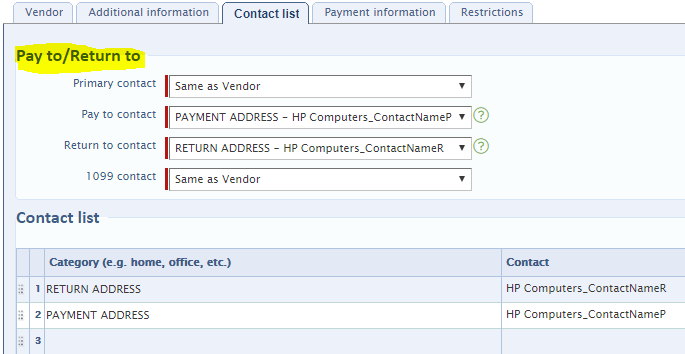
If you’re a Sage Intacct user, this should give you some best practices on how to understand contacts and their relationships to vendors inside Sage Intacct, specifically when imporitng vendors through the template. If you have any questions, you can contact us!
*Image from Energy Resourcing.








