Access to Sage Intacct’s new Action User Interface has been available for a long time now and customers who have already been working inside the Action UI are ahead of the learning curve.
So far, the choice to use the new Action UI has been optional. However, on July 12th, Sage Intacct will be switching their entire customer base to the new Action UI. This means that individuals can still go back to the old UI (which we don’t recommend!), but when they log into their Sage Intacct instance, they will automatically see the new interface instead of the old one.
Why Is it Important to Make the Switch?
It is essential to know that at some point in the future, the new Action UI will be a permanent switch, so if you haven’t familiarized yourself with the new interface’s capabilities, now is the time. Additionally, some of the latest Sage Intacct innovations and features are only available in the Action UI.
Here’s how you can make the switch:
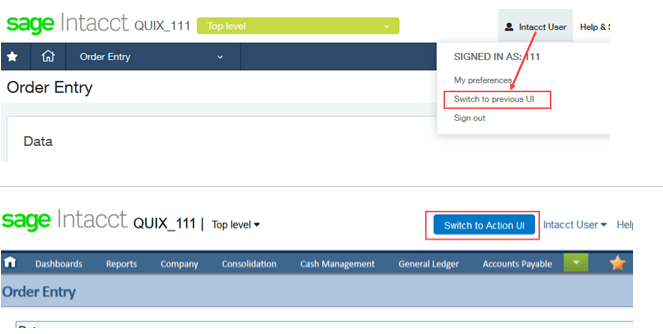
What Users Can Expect with the New Action UI
Once the old user interface is terminated completely (although there is still no set date yet), all users will be on the new Action UI. The Action UI was created by Sage Intacct for stronger efficiency, personalization, and innovation that will drive productivity and growth across your organization. Users can expect easier accessibility to features and modules and seamless communication and drill-down within the platform.
Improved workflows, a new look and feel, organized menus, entity pickers (and entity color pickers) are just a few of the advanced changes customers can expect to see.
Please keep in mind that that is enhanced functionality that you can take advantage of ONLY IN ACTION UI:
| Pay Bills | AP Workbench offers features such as granular bill filtering, including creating and saving customized filters; an outbox that acts as a holding area for draft payment requests that you aren’t quite ready to process; easy, intuitive credit application; and much more. |
| Interactive Custom Report Writer | Create custom reports based on your company information, export that information for use in other applications, and create executive reports that can be output as documents or added to dashboards. You can see your data in real time as you create and make changes to the report. |
| Global Consolidations | Perform global consolidations across all wholly-owned entities and locations that use the same chart of accounts structure. View consolidated reports and get real-time totals for key performance indicators (KPIs), by location or entity, in their operating currencies. |
| Bank Reconciliation | In addition to easy importing and matching, get features such as separation of duties, column sorting, granular filtering of transactions, including filtering for voided and reversed transactions, and checks within a certain check number range or date range. |
| Enhanced Reports Menu | You can find everything you need to create or build a report in the Reports menu, including all dimensions. In addition, you can go directly from the Reports menu to Reports Center. |
| Viewing Reports | When viewing any report, you can select the specific density that meets your readability needs: Compact, Moderate, or Relaxed. In the Reports Center, you can open up any number of reports. Each report appears in a separate browser window, making report comparison a slam dunk. |
Dean Dorton Can Help
Overall, we encourage Sage Intacct users to start moving forward with learning the ins and outs of the Action UI- before it’s too late. For more information on any of the details of Sage Intacct’s new Action UI, visit “Transition to Sage Intacct Action” or “Moving to Sage Intacct UI”.
If you have any other questions about the new interface or would like to learn more about Sage Intacct and Dean Dorton, please reach out to us!
*Image source: Easier Accounting








