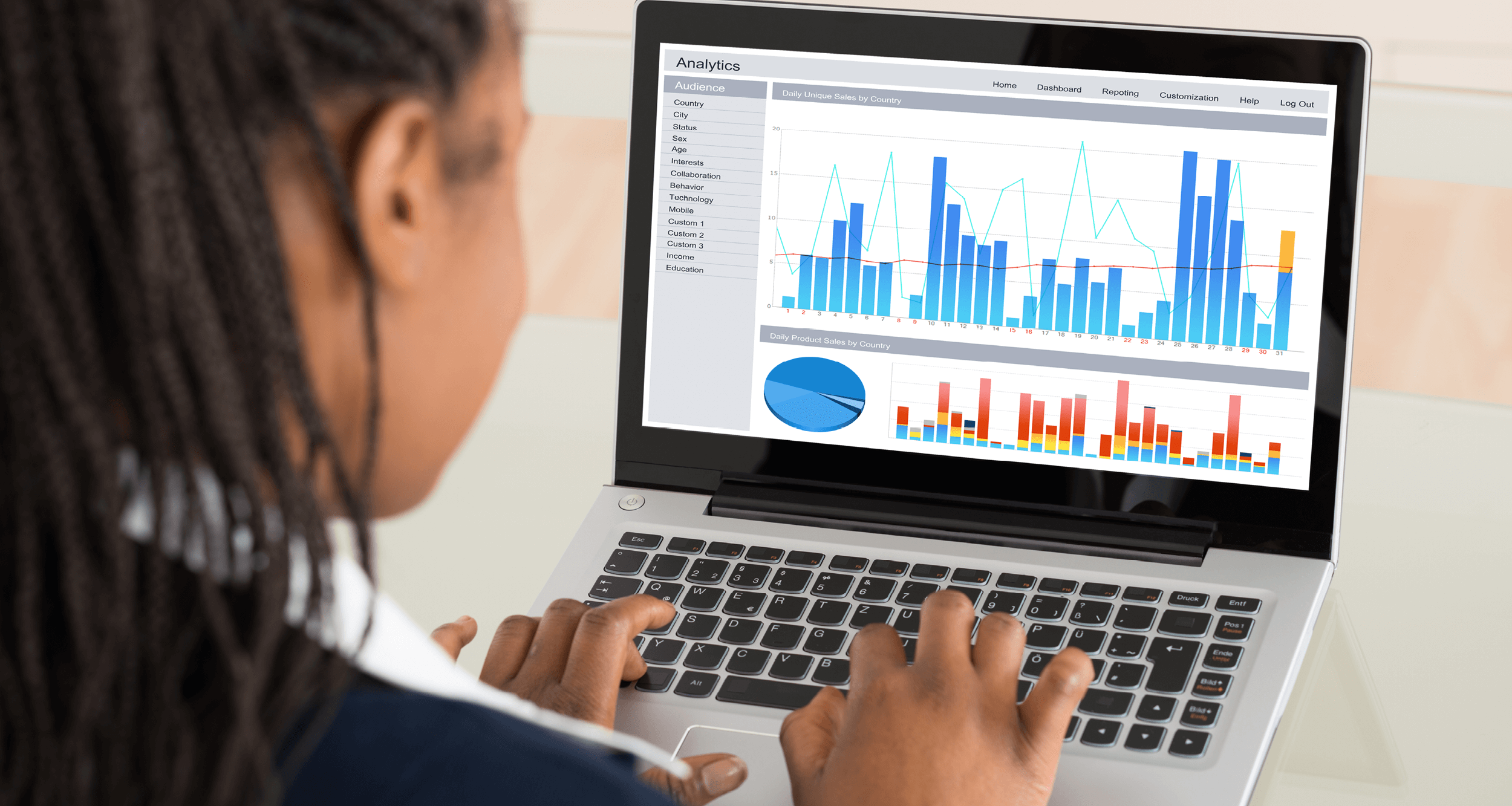It’s a fact of life in the business world that sometimes you need to pay for something in advance, sometimes long in advance. Take software licensing, for example. In order to access critical digital tools, it may be a requirement to pay for months or years of service upfront. That’s not necessarily a bad thing. However, it comes with some unique accounting requirements.
A company that prepays for a good or service must recognize that expense as an asset on the books. Then, accountants amortize the expense within the period it was incurred. In the software licensing example, if a company paid $12,000 for one year of service, it would need to amortize $1,000 in expenses each month and transfer those to the profit and loss statement. Done correctly, the total paid upfront would steadily get smaller until it reached zero by the end of the year.
There’s nothing unusual about this process. Companies pay in advance and amortize expenses for many things: technology, insurance, equipment, interest, etc. And when they have just a few expenses to amortize, it’s fairly easy to keep the process running smoothly. When they have dozens or even hundreds of expenses, though, managing them all becomes prohibitive to put it mildly.
If accountants don’t have a dedicated tool to help them track prepaid expenses, they have to use spreadsheets, cross references, manual data entries, and diligent attention to detail. That takes lots of time and energy that accountants would rather apply elsewhere. Just as bad, it makes errors and oversights a lot more likely, which can have repercussions ranging from confusion to catastrophe.
That’s the bad news. The good news is that a dedicated tool already exists to make tracking prepaid expenses simple and seamless. Better yet, it’s free.
The Prepaid Module in Sage Intacct
Sage Intacct is a powerful and popular financial management tool built for mature or growing enterprises that need sophisticated accounting capabilities. And with the option to add-on a free prepaid expense module, Sage Intacct improves amortization like never before. That module comes with these key features:
- Upon putting an invoice for a prepaid expense into Sage Intacct, the add-on will automatically capture information relevant to amortization like the beginning and end dates of the contract.
- Accountants can set rules for how expenses should be amortized – consistently over time or all at once on a future date – then let the process run itself exactly as accountants would have done it.
- Journal entries for asset creation and expense amortization are created automatically by the Sage Intacct add on.
In practice, the prepaid expense module doesn’t just make this particular accounting challenge easier – it makes it almost effortless since automation handles the most time and labor-intensive aspects while double checking every detail. And remember, it’s free. But first you need Sage Intacct. Contact Dean Dorton to explore what an implementation involves.
Philip Massey,
Software Services Director
pmassey@ddaftech.com • 919.796.5408