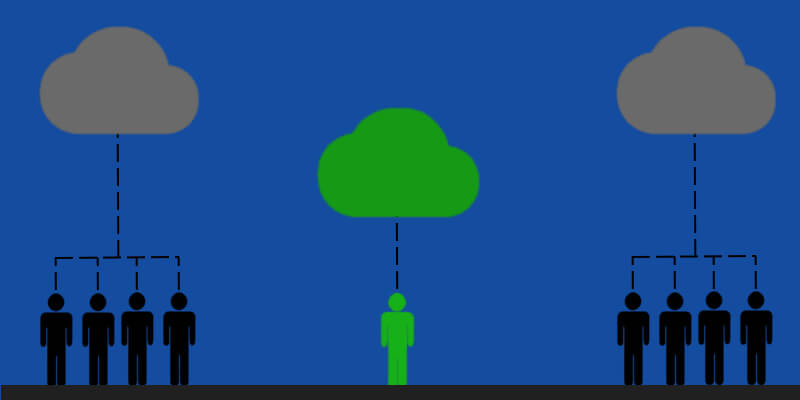Accounting software systems typically have one or more big functions or features that distinguish them from their competitors. Some systems are extremely easy to use; some systems have sophisticated manufacturing; some systems have strong eCommerce and some systems have many smaller things that distinguish them.
Intacct is one system that has many strong differentiators from the competition. Revenue recognition is a big strong point, as is project accounting and time and billing. Dashboards and reporting really stand out. The best feature of Intacct, to me, however, is the DIMENSIONS concept.
What is a DIMENSION you ask? A dimension is a whole new way to look at your General Ledger chart of accounts. Instead of having one long string of number and letters in a secret code-like format (100-20-4010, for example); dimensions let you concentrate on your real account number (4010) and establish other “dimensions” or cost centers for your transactions. Dimensions are independent ways to “tag” ALL transactions in Intacct for reporting purposes.
How does this help? Imagine you have a traditional account structure with three segments (100-20-4010) where segment one is the department, segment two is the location and segment three is the main account number. Now imagine you add a new location in Chicago with a segment value of 40. In this traditional structure, you will need to a multitude of accounts for all the different combinations of department and main account – often resulting in one hundred or more accounts.
Now consider how Intacct would handle that. With Intacct, first of all, your chart of accounts would only be one segment – the main segment. The department and location would each be dimensions. How does that help? With Intacct, when you open the new Chicago office, you simply add ONE new dimension (40) and you are all set. That’s right! Not hundreds of accounts – ONE dimension! You can see the simplicity and time savings right?
Dimensions are a VERY powerful feature in Intacct. The example above is just one way that dimensions can save you time and headache. Look for more examples in later posts in this blog.