If you maintain inventory in Dynamics GP, then you have likely needed to use the built-in reconcile routine at some point. The reconcile routines in Dynamics GP are used to check the tables and transactions and confirm that the totals are correct. This is especially useful in the inventory module because it interacts with the purchasing and sales modules. Say, for example, you were posting a purchase receipt and GP crashed- you could then use the inventory reconcile tool to correct any balances.
That being said, it is always a good idea to run the reconcile routines on a regular basis. The problem a lot of customers run into is that all the users need to be out of the system for it to run and just the inventory reconcile piece by itself can take more than 24 hours. If you are running other maintenance and reconcile routines over a weekend, you may run out of time.
The best way I have found to save time is to use the free Inventory Reconcile tool from Professional Services Tools Library, or PSTL as it is commonly referred to, instead of the one built into Dynamics GP. PSTL is a free set of tools that help you complete various tasks in Dynamics GP. Under the inventory tools section you will find the Item Reconciler (Example 1).
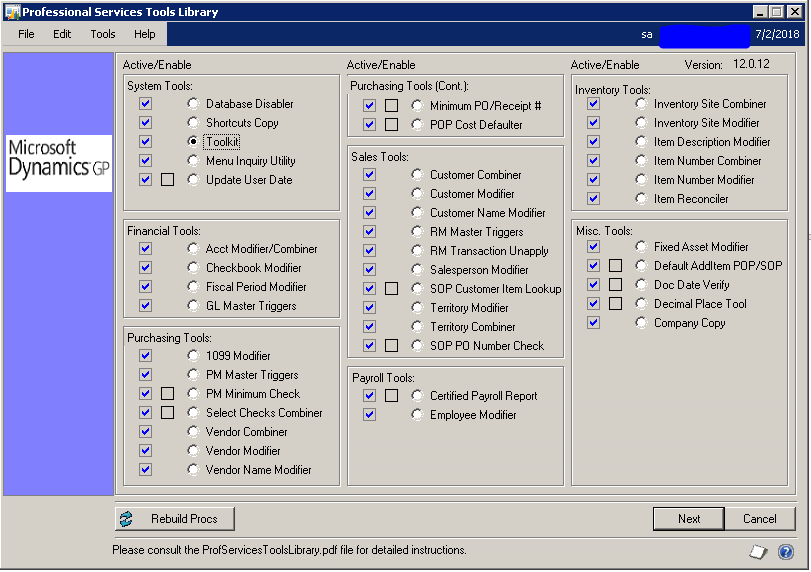
Ex. 1
To use the inventory Reconciler mark the circle next to Inventory Reconciler under the Inventory Tools section and select next at the bottom right of the PSTL window. This will bring up the Item Reconciler window (Example 2). On this window, you will select IV Inventory and then reconcile.
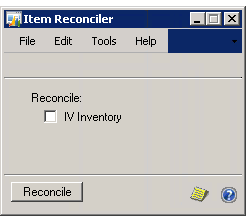
Ex. 2
The PSTL reconcile tool will now run and normally completes in 10 minutes. I have seen one case where it took a little over an hour but the customer had such a large database that they hadn’t been able to run a reconcile in over 10 years. One key difference between the PSTL inventory reconcile tool and the one found under the tools menu in GP is that the PSTL reconciler only runs for items that don’t reconcile whereas the GP one runs for every item in the range of numbers selected.
If you are looking to speed up your inventory reconciling process then this is definitely worth looking into. Please feel free to reach out to the Dean Dorton team with any questions.







