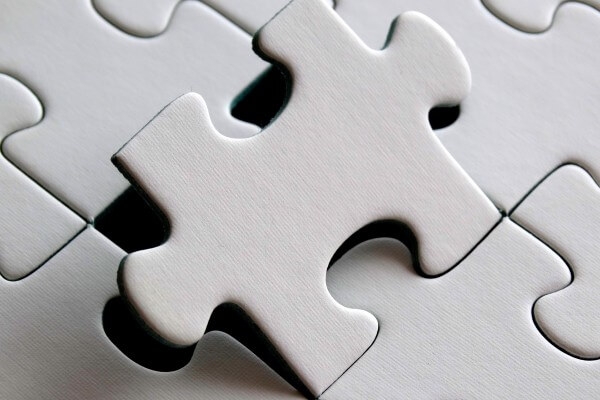Steps 1-4 are a one time setup. Steps 5-7 will need to be completed each time a new Smartlist Builder report is built.
1) Dynamics GP > Tools > Setup > System > Security Tasks
2) Open an existing task or create a new task. If you create a new task you will need to assign it to roles and then users.
3) Choose the below options
Product: SmartList Builder
Type: SmartList Builder Permissions
Series: SmartList Builder Permissions or SmartList Builder (varies due to which GP Service Pack has been applied)
4) Under Operations select View SmartLists with SQL Tables
5) Choose the below options to grant access to the actual reports
Product: SmartList
Type: SmartList Object
Series: SmartList Objects.
6) Under Operations select the reports you want to grant access to.
7) Click Save.