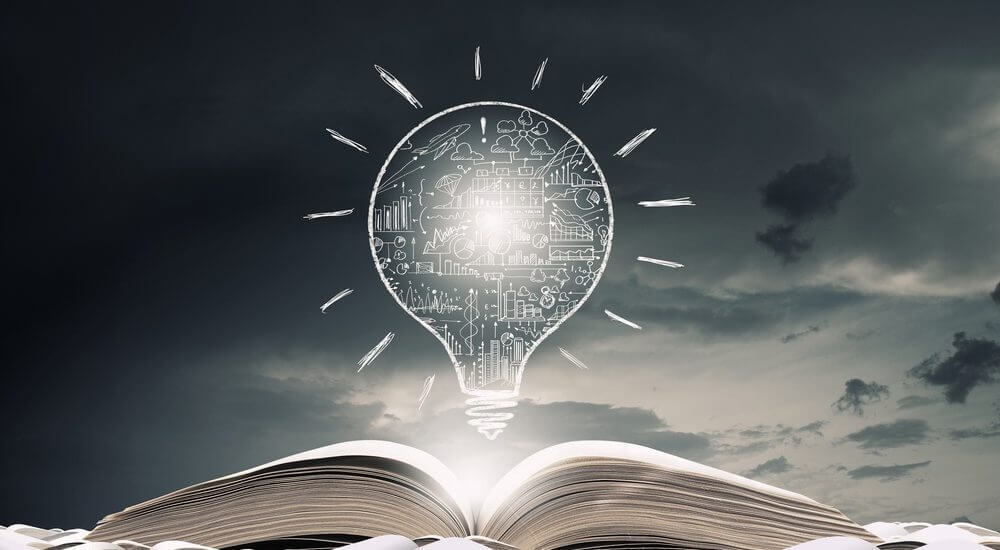A new version of Microsoft Dynamics GP has been released. Let’s get into what’s been updated from previous versions.
Workflow 4.0
Workflow 4.0 extends and enhances it substantially from previous versions of Dynamics GP. The new functions include:
- Reminder emails. You are now able to set a notification for anyone who hasn’t reacted to their assigned task within a given time frame (set by you).
- Copying workflow steps. This one should be popular: You are now able to copy steps within a workflow and rename them. This allows you to move steps from one workflow to another of the same type. Since this also lets you copy any substeps in the workflow, the efficiency boost for anyone who has to deal with several similar or identical workflows is potentially huge.
- Workflow reports. Very simply, history reports for workflows are now available. These can be filtered by workflow type, approvers, status, and approval dates.
- More fields for the Payables transaction workflow. There is now a field to name a vendor account, two for comments, one for a vendor class ID, and one to mark payment priority. (To access these, go to the Extended fields list option in Work Maintenance, then select the new fields you want included). There is also a new account description field PO Workflow emails and more vendor EFT/Bank Information fields.
- New workflows now exist to control the addition of general ledger accounts, purchase receiving transactions and purchasing invoices. General ledger account workflows can be initiated from any part of the system for new accounts or any accounts currently in a workflow state.
BI Enhancements
The Business Intelligence enhancements include a new content pack, downloadable from the Dynamics blog here. The Power BI Desktop application is a powerful tool in the Dynamics GP software suite; this content pack is a new effort by Microsoft to help users get the most out of it. It includes sample reports using financial, sales, purchasing, and inventory data, showing how these reports draw on data relationships built between GP tables, as well as displaying filters that let you focus on particular data subsets.
BI enhancements are based on the updated OData service, adding support for version 4.
Financials Enhancements
Upgrades to financials revolve around making business with your customers and vendors more efficient.
- You can now print a statement for a single customer from their specific Customer Inquiry window. It will use the statement format assigned in Receivables Setup.
- You now have the option to make payments on individual invoices. Alternately, you can choose a single payment per vendor. The system defaults to generating a single payment per vendor when you build payment batches; making a change is as easy as going to Vendor Maintenance and picking a different option.
- The Payment Option ID field now allows you to save the settings for a payments batch, making the batch process substantially more efficient in the long term.
- If you want to give different users the same level of access, you can now quickly copy user access settings in the User Access to Trx Dimensions window and apply them to whoever else needs them.
- Payables Management Checks windows are now renamed to reflect the fact payments can come through credit cards, EFTs, or other methods.
HR/Payroll Enhancements
HR users benefit from Dynamics GP’s improved ability to deal with inactive records. Any changes in payroll setup, including pay codes, deductions, benefits, and shift codes, can be rolled down to inactive employee records rather than specifically going to inactive records to make those changes. Likewise, inactive records can have company and employee benefits and deductions restricted.
In addition, garnishment reports can now be turned off when posting, which is a nice quality of life change for companies that have a relatively high number of garnishments on their books. Finally, when existing department codes are changed, all relevant data tables will be automatically updated with the new department code. Even if department codes do not need to be changed often, this is a huge benefit for the times when it does happen, as it ensures the suite continues running smoothly rather than needing a potentially large number of manual changes first.
Dynamics GP is a centerpiece for thousands of firms; these are just a portion of the upgrades that improve its functionality and ease life for those firms’ employees. If you’re looking to upgrade your version of Dynamics, or you need new software to help run your accounting firm, contact us today.