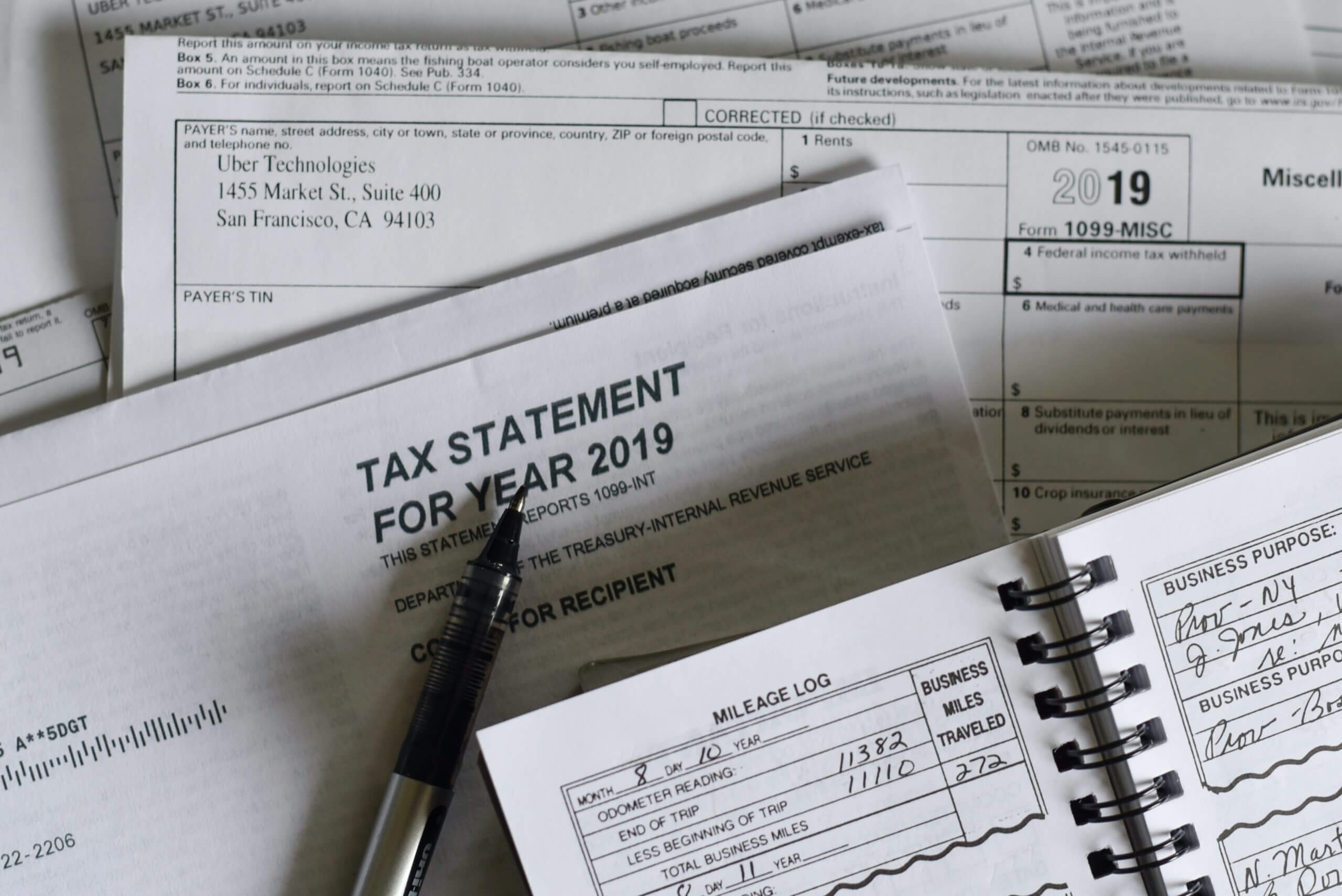Unless you are using Microsoft Dynamics GP (GP) for payroll, or you just want to be on the bleeding edge of technology, most GP users will choose to upgrade their software somewhat infrequently. They will usually stay within a version or two of the most recent. It is wise to stay on a current version of GP so that you can receive any important updates to the software. Clients that utilize the payroll module in GP are required to stay on a supported version in order to receive year end and tax table updates. Most other clients can comfortably have a little more discretion when to upgrade. Unless there are new features that would greatly aid their business process activity in the system, they may only upgrade to conform to new server operating system requirements or other requirements from third-party or connected software.
Why should I care about 1099 form changes now?
While allowing GP to fall into an unsupported version is not the best approach, it usually doesn’t cause a lot of panic. That is, until the IRS decides to make a major change to the way that 1099s are reported. Effective for tax year 2020, the IRS has changed the way non-employee compensation should be reported. This was previously reported on 1099-MISC Box 7. Non-employee compensation will now be reported on 1099-NEC Box 1. There are few 1099 form changes, but one that affects most users is the non-employee compensation change. You can find all of the 1099 form changes on the IRS website here: https://www.irs.gov/forms-pubs/about-form-1099-nec.
What about software updates?
The good news is that Microsoft has released an update that will automatically fix all of the 1099 form and box changes for you. For GP 18, an update was released in early October of this year that fixed the 1099 forms and boxes. This is release 18.3.1173. This October release will also be included in the 2020 payroll year end update file (18.3.1200). There was not an October update for GP 2016. However, the 2020 payroll year end update for GP 2016 (16.00.0864) will also have fixes for all of the 1099 forms and boxes. You MUST be on GP 18 or GP 2016 to receive this update. Support for GP 2015 ended in April 2020.
What if my Dynamics GP is not upgraded?
Until your GP upgrade is complete, you will need to continue to use GP as before, entering all non-employee compensation into 1099-MISC box 7.
If you need to print 1099s out of GP and are not currently on GP 18.3.1173 or GP 16.00.0864, please contact the Dean Dorton Microsoft Dynamics GP team at erpsupport@ddaftech.com and we’ll work with you to get upgraded. Note, you must also be current with your Microsoft annual enhancement fee to be eligible to install any GP updates. If you are on a version of GP older than GP 18 or GP 2016, we will work with you to put together an upgrade plan to get you on a current version.
What if I still cannot upgrade in time and need to print 1099 forms?
If you need to print 1099s and it is not possible to upgrade GP in time, you could use GP to retain the 1099 amounts and then use a third-party software such as tax1099.com. There are several of those 1099 filing software solutions available. If you would prefer or if you need help, Dean Dorton has team members that can assist you with printing and/or filing your 1099s. You can connect with us at erpsupport@ddaftech.com to schedule time to discuss how we can help.
Learn more about Dean Dorton’s Accounting Software services and products:
Dean Dorton ERP Team
erpsupport@ddaftech.com