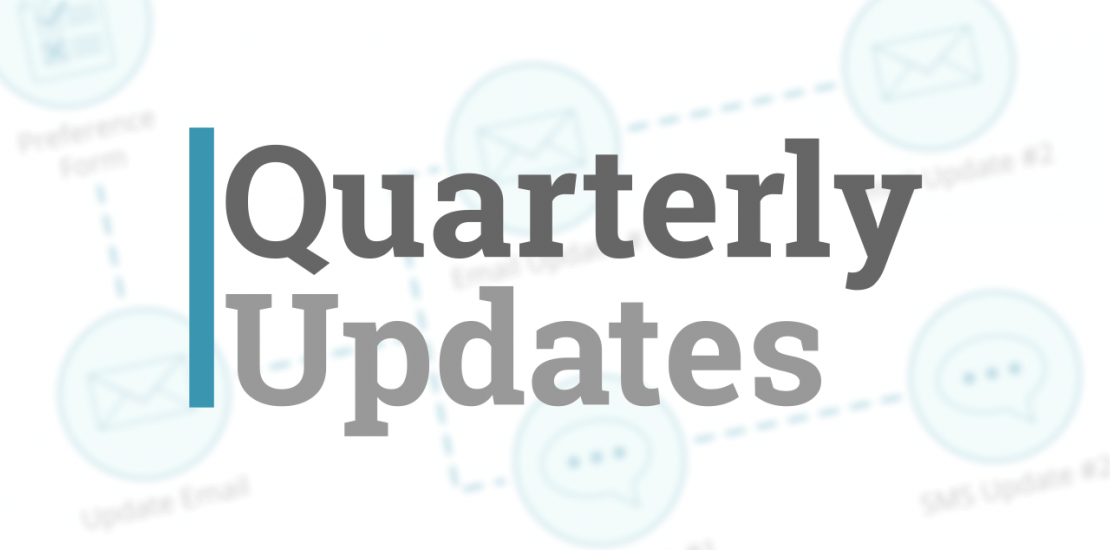We’re excited about the first Sage Intacct release of 2019- and users should be, too! In Release 1, which came out on Friday, February 22nd, users can expect more accurate insights into performance and more business flexibility.
The release also deepens Sage Intacct’s industry, mid-market, and core platform capabilities. Check out some of the biggest changes in this quarterly update:
Increase in Deep Cross-Industry Business Processes
Inventory: Estimated Landed Costs
- Estimate the cost and reverse the estimate when the actual cost is received. If the period is already closed when you get the actual, you can auto-generate adjustments in the current period.
- With estimated landed costs, you can more accurately reflect the full cost of your inventory.
Project Billing: Transaction Rules
Transaction rules allow you to automate project-based calculations for posting to the general ledger and flag transactions for automatic invoicing to support cost-plus billing. You can now:
- Support cost plus billing, often required for government contracts. It’s differentiated from most solutions in applying overhead vs. only burdened labor.
- Understand project profitability and demonstrate project costs to clients with the allocation of overhead costs plus markup to projects. Many solutions only apply labor burden and markup.
- Save time with labor billing based on employee groups.
- Reallocate hours using statistical accounts for more accurate hours tracking.
- Automate GL transactions, apply markups, and generate invoices for inter-entity transfer costs.
Contract: Bill on Percent Complete and Header Level Hold/Resume
- You can bill as the project progresses and bring in cash to fund your operations up to 50% sooner. Sage Intacct is the only mid-market cloud financials solution to offer this capability.
- Big time saver for contracts! You can now hold or resume a contract at the contract level instead of having to manage individual lines.
CRM Integration: Bulk Historical Transaction Sync for Contracts
- With R1, synchronize historical contract records in bulk with a few simple clicks.
- Provides higher efficiency over implementing records one by one, eliminating the need for workarounds and saving hours to days of implementation time.
Global Expansion & Scale
Dynamic Allocations
- Group Allocations – Group allocations provide the convenience of completing your month-end allocations in a single step. You also gain control over the sequence to ensure allocations in the group are run in the right order consistently for accuracy. You control how errors are handled and get a notification email when your allocations are processed so you don’t have to remember to check on the results.
- Allocation Book Stacking – Other accounting solutions require complex setups or reversals to retain before and after views of how their allocations impact financial reports. Using our innovative allocation books, you can simply check a box on your reports to include allocations or not and compare side-by-side. It’s the simplest and cleanest way to be able to report with or without allocations or analyze different allocations drivers.
- Statistical Accounts as Basis – Allocate costs based on statistical accounts such as square footage, labor hours, unitized shares, or other non-financial metrics to allocate based on the most accurate drivers of cost or revenue.
Bank Reconciliations
- Fill in only the necessary fields.
- Filter and sort directly from the reconciliation screen to find transactions and match them in seconds. And, it’s designed to handle large volumes of transactions, allowing larger reconciliations to be done up to 75% faster!
Accounts Payable Approvals and Workflow
- Permission-based approvals and approval limits ensure a more thorough review process and help eliminate payment errors and fraud.
- Automatic email notifications alert approvers to eliminate delays associated with manually sending bills for approval, shaving hours or days off the approval time.
New Action User Interface – now GA!
The Action UI is a powerful new user interface that focuses on saving time, modeling the way you work, and accessing new innovations to drive productivity and growth across your organization. Get where you’re going faster with favorites, personalized navigation, and a consistent experience across applications. Model the way you work with personalized entity colors, report density preferences, and tabbed reports. And, access the latest innovations—available only in the Action UI—in the new Bank Reconciliations, Pay Bills Workbench, Global Consolidations, and the Interactive Custom Report Writer.